18 Jun Lead Management with Organizational structure / tree
Well, if you have a complex hierarchy in your organization, Something like sales management across multiple countries/continents, or working with many different affiliates – UpiCRM is the solution for to distribute leads to the entire team, both external and internal, while maintaining the structure of your organization.
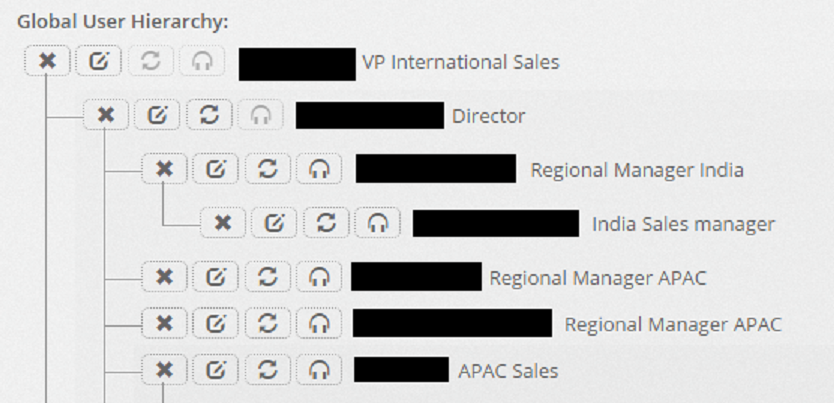
When you add the new user to UpiCRM:
- Choose the new user from the drop down list (note: the user should be a WordPress user, usually with a role of “Subscriber”.
- Choose his manager from the drop down ‘Reprts to’ list
- Add role (free text / label)
- Choose permission (role): UpiCRMUser/UpiAdmin
- Choose if a user can re-assign leads back to the manager? yes/no.
- Choose if the manager will receive notifications on the user status updates? yes/no.
Note: you can always click the “edit” icon and change the user’s role/position/permissions.
well – that’s it.
the manager can always see all the leads for the subordinates, every one can see/manage leads assigned only to them, or to their subordinates, etc.
Just intall UpiCRM… it’s free, and you’ll see this capability under the”User Center” submenu of UpiCRM.


Sorry, the comment form is closed at this time.